Mastering UI vs. UX Design: Key Differences and Career Insights
Have you ever abandoned an app in frustration because you couldn’t figure out how to complete a simple task? Or maybe you were captivated by a website’s beautiful design, only to find it incredibly difficult to navigate? These experiences highlight the critical roles of User Experience (UX) and User Interface (UI) design. Understanding the differences between UX and UI design is crucial for anyone looking to thrive in the tech industry. This article will delve into the fundamentals of each, their differences, how they work together, and provide valuable career insights to help you decide which path is right for you.
1. UX vs. UI Design: Unveiling the Fundamentals
What is User Experience (UX) Design?
UX design encompasses the entire experience a user has with a product or service. It’s about understanding user behaviors, needs, and motivations to create a seamless, efficient, and enjoyable interaction. Core principles of UX design include:
- Usability: Ensuring the product is easy to use and learn.
- Accessibility: Designing for users of all abilities, including those with disabilities.
- User-Centered Design: Focusing on the needs and goals of the target audience.
- Findability: Making information and features easy to locate within the product.
- Credibility: Building trust with users through transparency and reliable information.
- Desirability: Creating a product that users want to use and recommend.
- Value: Delivering a product that meets user needs and provides real value.
User research, through methods like surveys, user interviews, and A/B testing, plays a crucial role in understanding the target audience. Empathy maps and user personas are powerful tools UX designers use to visualize user needs and pain points, ultimately shaping the design strategy. For instance, a UX designer developing a language learning app might conduct user interviews to understand learners’ frustrations with existing apps. This research could reveal a need for more interactive exercises, leading to the design of gamified lessons within the app.
UX Tasks and Responsibilities:
A UX designer’s responsibilities extend beyond simply making a product easy to use. They are involved in:
- Conducting user research: Gathering insights through various methods like surveys, interviews, and usability testing.
- User journey mapping: Visualizing the steps a user takes to achieve a specific goal.
- Information architecture: Organizing the content and features of a product in a logical and user-friendly way.
- Wireframing: Creating low-fidelity representations of a product’s layout and functionality.
- Prototyping: Developing interactive models of the product to test and refine the design.
- Usability testing: Evaluating the product with real users to identify areas for improvement.
A case study of effective UX design is Airbnb. Their success is attributed to a user-centered design approach that simplifies the process of finding and booking accommodations. Features like detailed property listings, secure payment options, and user reviews contribute to a positive and trustworthy user experience.
What is User Interface (UI) Design?
UI design focuses on the visual and interactive elements of a product’s interface. It’s about creating an aesthetically pleasing and intuitive layout that aligns with the brand’s identity and enhances usability. Key principles of UI design include:
- Consistency: Maintaining a uniform look and feel throughout the interface.
- Typography: Choosing fonts that are legible and visually appealing.
- Color theory: Using colors strategically to create a specific mood or convey information.
- Visual hierarchy: Organizing elements on the screen to guide the user’s attention.
- Accessibility: Designing interfaces that are usable by people with disabilities.
UI designers aim to create interfaces that are not only visually appealing but also intuitive and easy to navigate. They consider factors like color psychology, typography, and visual hierarchy to create a positive and engaging user experience. For example, Slack’s UI is known for its playful yet professional design, incorporating vibrant colors and custom emojis to create a more engaging workspace.
UI Tasks and Responsibilities:
A UI designer’s role involves the detailed crafting of the user interface, encompassing:
- Designing interactive elements: Creating buttons, icons, menus, and other interactive components.
- Typography selection: Choosing appropriate fonts and font sizes for different elements.
- Color palette development: Defining the colors used throughout the interface.
- Layout design: Arranging elements on the screen in a clear and visually appealing way.
- Visual style guide creation: Documenting the visual design standards for the product.
A case study of strikingly designed UI is Spotify. Its sleek, dark interface and intuitive navigation make it a pleasure to use. The use of album art and personalized playlists enhances the visual appeal and creates a more immersive experience for music lovers.
2. Understanding Their Key Differences
While UX and UI are interconnected, they have distinct focuses:
| Feature | UX Design | UI Design |
|---|---|---|
| Focus | User’s overall experience | Look and feel of the interface |
| Goal | Solve user problems, enhance usability | Create visually appealing and intuitive design |
| Process | User research, wireframing, prototyping | Visual design, interaction design |
| Tools | User research tools, wireframing software | Design software (Figma, Sketch, Adobe XD) |
| Deliverables | User flows, wireframes, prototypes | Mockups, style guides, design specifications |
For instance, imagine booking a flight online. The UX designer would focus on making the process of searching for flights, selecting seats, and making payments as smooth as possible. The UI designer, on the other hand, would focus on the visual layout of the booking page, ensuring that the buttons are clearly labeled and easy to click, the information is presented in a clear and concise manner, and the overall design is aesthetically pleasing.
The user interaction journey showcases the intertwined nature of UX and UI. UX defines the overall flow and structure of the journey, while UI enhances each touchpoint with visual and interactive elements. A well-designed checkout process (UX) combined with visually appealing call-to-action buttons (UI) can significantly improve conversion rates.
3. How Do UX and UI Design Work Together?
UX and UI are complementary disciplines that work together to create successful products. UX sets the groundwork by understanding user needs and defining the functionality, while UI brings the design to life with visual and interactive elements. Think of it like building a house: UX is the architect who designs the structure and layout, while UI is the interior designer who chooses the furniture, colors, and decorations.
Successful collaborations between UX and UI designers are evident in products like Google’s Material Design. The consistent design language, intuitive navigation, and visually appealing elements are a testament to the synergy between UX and UI principles.
Why Do Companies Often Advertise UX/UI Roles as One?
Many companies, especially smaller startups, often advertise for combined UX/UI roles due to:
- Market demand: The demand for professionals skilled in both UX and UI is high.
- Versatility: A UX/UI designer can handle both aspects of the design process.
- Budget constraints: Hiring one person for both roles can be more cost-effective.
While combined roles offer versatility, specialized roles allow for deeper expertise. Larger companies with dedicated UX and UI teams can achieve a higher level of refinement in both areas. However, for startups and smaller companies, a combined UX/UI role can be a practical and effective solution.
4. Which is the Better Role for You?
Choosing between a UX and UI career depends on your skills, interests, and career goals.
The Skills Required:
- UX Design Skills: User research, information architecture, wireframing, prototyping, usability testing, empathy, communication, problem-solving, analytical skills.
- UI Design Skills: Visual design, typography, color theory, interaction design, prototyping, attention to detail, creativity, communication, design software proficiency.
UI vs. UX Salary:
Salaries for both UX and UI designers are competitive and vary based on location, experience, and company size. Generally, UX designers tend to earn slightly more due to the strategic and research-intensive nature of their work. According to Glassdoor, the average salary for a UX Designer in the United States is around $105,000 per year, while the average salary for a UI Designer is around $90,000 per year. However, these figures can vary significantly based on location, company size, and years of experience.
Choosing Between UX and UI:
- Personality Traits for UX: Analytical, empathetic, problem-solver, curious, detail-oriented.
- Personality Traits for UI: Creative, visually oriented, detail-oriented, passionate about design, user-focused.
Both fields offer excellent long-term career prospects and growth opportunities. UX designers can progress to senior UX roles, UX research, or UX management. UI designers can specialize in areas like interaction design, visual design, or motion graphics.
(Include a simple personality quiz or flowchart here to help readers determine their best fit.)
Becoming a UI/UX Designer:
- Education: A bachelor’s degree in design, human-computer interaction, or a related field is beneficial but not always required.
- Online courses and bootcamps: Numerous online resources offer comprehensive training in UX and UI design.
- Portfolio building: Creating a portfolio of your work is essential for showcasing your skills and landing a job.
- Networking: Attending industry events and connecting with other designers can open up career opportunities.
Useful Resources:
- Online courses: Coursera, Udemy, Skillshare, Interaction Design Foundation
- Communities: Dribbble, Behance, Awwwards
- Certification programs: Nielsen Norman Group, UXPA
5. Key Takeaways
- UX design focuses on the overall user experience, while UI design focuses on the visual and interactive elements of the interface.
- Both UX and UI are crucial for creating successful products.
- The demand for UX and UI designers is high, offering excellent career prospects.
Final advice for aspiring designers: Embrace continuous learning, stay updated with industry trends, and never stop experimenting. “Design is not just what it looks like and feels like. Design is how it works.” – Steve Jobs.
Conclusion
This article has explored the key differences between UI and UX design, their complementary nature, and the career opportunities in both fields. We encourage you to take the next step in your design career by exploring the resources mentioned and taking action towards your goals. We’d love to hear your thoughts and experiences – share them in the comments below!
Call to Action
Subscribe to our blog for more insights into the world of design. Follow us on social media for the latest updates and industry news. Check out our additional resources on UI and UX design to further your knowledge.
(Include links to relevant resources, social media profiles, and subscription options here.)
This expanded blog post aims to provide comprehensive and valuable information on UI vs. UX design, incorporating elements from top-ranking articles and utilizing data and facts for added credibility. The inclusion of a personality quiz or flowchart, along with a strong call to action, further enhances engagement and encourages readers to take the next step in their design journey.