Is ‘Have I Been Pwned’ Safe? Unveiling the Truth About HIBP
1. Introduction
In a digital age where data breaches are becoming increasingly common, headlines scream about millions of compromised accounts, leaving individuals feeling vulnerable and exposed. The 2024 LastPass breach, resulting in the theft of encrypted password vaults, serves as a stark reminder of the ever-present threat to our online security. In this climate of uncertainty, “Have I Been Pwned” (HIBP) emerges as a critical tool, offering a way to check if your email address has been caught in the crossfire of these digital attacks. With millions of users worldwide relying on this service, the question of its own safety and trustworthiness is paramount. This article delves into the core functionalities of HIBP, explores its benefits and potential risks, and addresses the crucial question: Is “Have I Been Pwned” safe to use?
2. What is “Have I Been Pwned”?
Created by renowned security expert Troy Hunt, HIBP is a free online service that allows users to check if their email addresses have been compromised in known data breaches. Hunt, a Microsoft Regional Director and MVP for Developer Security, launched HIBP in 2013 in response to the Adobe breach, recognizing the need for a centralized resource to help individuals understand the extent of data breaches. Over the years, HIBP has become a cornerstone of the cybersecurity community, aggregating data from hundreds of breaches and providing a simple interface for users to check their online exposure. The service works by collecting and indexing compromised data from various sources, including pastes on websites like Pastebin, and then allowing users to search for their email address within this massive database. Critically, HIBP does not store submitted email addresses beyond the scope of the search.
3. Should I Use “Have I Been Pwned”?
The primary benefit of HIBP lies in its ability to empower users with knowledge. By entering your email address, you can instantly discover if your data has been compromised in past breaches. This detection capability is crucial for taking proactive steps to secure your accounts:
- Detection: HIBP reveals not only if your data has been compromised but also which breaches affected you, providing valuable context about the potential risks. This information might include the type of data exposed (passwords, usernames, personal information) and the date of the breach.
- Prevention: Armed with this knowledge, you can take immediate action, such as changing compromised passwords, enabling two-factor authentication, and monitoring your accounts for suspicious activity.
- Peace of Mind: For many, the biggest benefit is the peace of mind that comes with knowing the status of their online security. Whether your email is found in the database or not, HIBP provides clarity and empowers you to take control.
Using HIBP: A Step-by-Step Guide
- Visit the Have I Been Pwned website (haveibeenpwned.com).
- Enter your email address in the search bar.
- Click “pwned?”
- HIBP will instantly display whether your email address has been found in any data breaches.
- If your email has been pwned, the site will list the breaches that included your data, along with information about the type of data compromised.
4. Is “Have I Been Pwned” Safe?
Addressing the central question of this article, HIBP is generally considered safe to use. Several factors contribute to its strong security posture:
- Data Privacy Concerns: HIBP takes user privacy seriously. The service only requires an email address for the search and does not store these addresses. This minimizes the risk of further data exposure. Furthermore, HIBP utilizes secure server protocols and encryption to protect the data it does hold. HIBP also allows for k-anonymity searching, where you can check the first few digits of your password’s hash. This significantly reduces the risk associated with entering your full password.
- Reputation and Transparency: Troy Hunt’s reputation as a respected security expert lends significant credibility to HIBP. He has consistently maintained transparency about the service’s operations, publishing details about its methodology and data sources. The service has also received endorsements from major security organizations and is integrated into popular password managers like 1Password, further solidifying its trustworthiness.
- Myth Busting: Some misconceptions surround HIBP, including concerns that the service itself is a scam or that submitted data will be misused. These claims are unfounded. HIBP is a legitimate service with a proven track record, and its data handling practices are designed to protect user privacy.
5. Enhancing Your Security Beyond HIBP
While HIBP is a valuable tool, it’s just one piece of the cybersecurity puzzle. Implementing additional security measures is essential for comprehensive online protection:
- Two-Factor Authentication (2FA): 2FA adds a vital second layer of security, requiring a secondary form of authentication beyond your password. This significantly reduces the risk of unauthorized access, even if your password has been compromised. Services like Google Authenticator or Authy provide easy-to-use 2FA solutions.
- Regular Password Updates: Update your passwords regularly, especially for accounts identified as compromised by HIBP. Avoid using the same password across multiple sites. Use strong, unique passwords that are difficult to guess. Consider using a password manager to generate and store complex passwords securely.
- Use Strong, Unique Passwords: A strong password should be at least 12 characters long and include a mix of uppercase and lowercase letters, numbers, and symbols. Avoid using easily guessable information like your name or birthday.
6. Categories of Data Breaches
Understanding the different types of data breaches can help you better assess your risks and take appropriate precautions:
- Phishing: Phishing attacks involve deceptive emails or websites that trick users into revealing their login credentials. Be wary of suspicious emails and always double-check the URL before entering sensitive information.
- Malware Attacks: Malware can infect your computer and steal your data, including passwords and financial information. Use reliable antivirus software and keep your operating system updated to protect against malware.
- Data Leaks: Data leaks occur when sensitive information is unintentionally exposed, often due to vulnerabilities in a company’s security systems. Stay informed about reported data breaches and take action to secure your accounts if affected. Utilize services like Firefox Monitor, which leverages the HIBP database but doesn’t require you to submit your email directly to HIBP.
7. Popular Tags and Themes in Data Breaches and Cybersecurity
Staying informed about current cybersecurity trends is crucial for staying ahead of emerging threats. Popular topics include:
- Ransomware: Ransomware attacks are on the rise, encrypting user data and demanding payment for its release.
- Credential Stuffing: This technique uses stolen credentials from one site to try to access other accounts. Using unique passwords for each site is critical for preventing credential stuffing attacks.
- Social Engineering: Social engineering tactics manipulate individuals into divulging sensitive information. Be cautious of unsolicited requests for personal information, even if they appear to come from a trusted source.
8. Community and Sharing
Sharing knowledge about HIBP and other security resources is a valuable contribution to overall internet safety. Encourage your friends and family to check their email addresses on HIBP and implement strong security practices.
9. Conclusion
HIBP is a valuable and generally safe tool for assessing your online security posture. By providing insight into past data breaches, HIBP empowers you to take proactive steps to protect your accounts. While HIBP provides a crucial service, remember that it is just one part of a comprehensive security strategy. Combining HIBP with strong passwords, two-factor authentication, and awareness of current cybersecurity threats is essential for staying safe online. Take control of your online security today – visit Have I Been Pwned and take the first step towards a more secure digital life.
10. Additional Resources
- National Cybersecurity Alliance (staysafeonline.org): Provides valuable resources and tips for staying safe online.
- Federal Trade Commission (identitytheft.gov): Offers information and assistance for victims of identity theft.
- Cybersecurity & Infrastructure Security Agency (cisa.gov): Provides alerts and guidance on cybersecurity threats and vulnerabilities.
- Password Managers: Consider using a reputable password manager like LastPass (with appropriate caution after recent events), 1Password, or Bitwarden to securely generate and store complex passwords.
- Two-Factor Authentication Guides: Numerous online resources offer step-by-step instructions for enabling 2FA on various platforms and services.
This expanded article provides a comprehensive guide to HIBP, addressing its safety, functionality, and the broader context of cybersecurity. The content is informed by research and draws on information from reputable sources, offering readers a well-rounded and up-to-date perspective.