The Ultimate Guide: How to Protect Your Personal Information Online
-
Understanding the Basics of Online Privacy: What’s at Stake?
-
The Role of Government and Legislation in Protecting Your Data
-
What to Do If Your Information is Compromised: A Step-by-Step Action Plan
In today’s hyper-connected world, we leave a trail of digital footprints with every click, tap, and transaction. While this enables incredible conveniences, it also exposes us to an alarming reality: over 1.1 billion personal records were compromised in data breaches in 2022 alone. This startling statistic means cybercriminals are constantly on the prowl, eager to exploit our personal information for their gain. From stealing identities to hijacking accounts, the consequences can be devastating and long-lasting.
But don’t worry, fortifying your online defenses doesn’t require a degree in cybersecurity. This comprehensive guide will equip you with 10 proven, easy-to-implement strategies to safeguard your personal information and navigate the digital landscape with confidence. Let’s take control of our data and shut the door on cyber threats!
Understanding the Basics of Online Privacy: What’s at Stake?
Before we dive into the protective measures, let’s clarify what we mean by “personal information” and why it’s so sought after in the digital underworld.
What is Personal Information?
It’s more than just your Social Security number or credit card details. Here’s a breakdown:
- Personally Identifiable Information (PII): This includes your full name, address, date of birth, Social Security number, driver’s license number, passport information, and financial data.
- Financial Information: Credit card numbers, bank account details, online payment platform credentials, and investment information.
- Online Activity Data: Browsing history, search queries, location data, social media activity, and online purchases.
- Sensitive Personal Information: Medical records, genetic data, biometric information, and any data that could lead to discrimination or harm if misused.
Why is Your Information so Valuable?
To cybercriminals, your personal information is a goldmine, used for:
- Identity Theft: Assuming your identity to open credit cards, take out loans, access bank accounts, or make fraudulent purchases.
- Financial Fraud: Using stolen financial data to make unauthorized transactions or drain your accounts.
- Account Takeover: Hijacking your email, social media, or financial accounts to steal data, spread misinformation, or launch further attacks.
- Phishing Attacks: Creating convincing scams tailored to your identity to trick you into revealing sensitive information.
- Blackmail and Extortion: Using sensitive personal information to threaten or manipulate you into paying a ransom.
10 Proven Strategies to Safeguard Your Personal Data
Now that you understand the stakes, let’s explore the actionable steps you can take to build a robust defense against cyber threats.
1. Use Strong, Unique Passwords (and Manage Them Effectively)
The Problem: Recent data from a study by NordPass revealed that “123456” and “password” remain the most common passwords, making it alarmingly easy for hackers to gain access to accounts.
The Solution:
- Complexity is Key: A strong password is at least 12 characters long and includes a mix of uppercase and lowercase letters, numbers, and symbols.
- Uniqueness Matters: Never use the same password for multiple accounts. If one account is compromised, all your accounts are at risk.
- Password Managers to the Rescue: These tools securely store and generate complex passwords for all your accounts, eliminating the need to remember them all. Popular options include:
- LastPass: Excellent free and paid plans with robust security features.
- 1Password: User-friendly interface and strong security, ideal for families.
- Dashlane: Offers dark web monitoring and VPN services in addition to password management.
2. Enable Two-Factor Authentication (2FA) Wherever Possible
The Power of 2FA: Google reported a 50% reduction in account compromises after implementing 2FA. This demonstrates the power of this simple yet effective security layer.
How it Works: 2FA adds an extra layer of security by requiring a second form of verification, typically:
- Knowledge Factor: Something you know (password).
- Possession Factor: Something you have (smartphone, security key).
- Inherence Factor: Something you are (fingerprint, facial recognition).
Enable 2FA on:
- Email Accounts (Gmail, Outlook, Yahoo): Protecting your primary communication hub is crucial.
- Social Media Platforms (Facebook, Instagram, Twitter): Prevent unauthorized access and potential damage to your online reputation.
- Financial Institutions (Banks, Credit Card Companies): Add an extra layer of security to your most sensitive financial accounts.
- Cloud Storage Services (Dropbox, Google Drive, iCloud): Secure your valuable files and documents.
3. Keep Software and Systems Updated
The Threat: Outdated software is riddled with vulnerabilities that hackers exploit to gain access to your devices. For example, the WannaCry ransomware attack in 2017 exploited a vulnerability in outdated Windows systems, affecting hundreds of thousands of computers worldwide.
Stay Updated:
- Enable Automatic Updates: Configure your operating system (Windows, macOS, iOS, Android) and software applications to update automatically.
- Check for Updates Regularly: If you prefer manual updates, check for and install them at least once a week.
4. Beware of Phishing Scams and Social Engineering Tactics
Phishing Explained: Phishing attacks use deceptive emails, text messages, or websites designed to trick you into revealing sensitive information, such as:
- Login Credentials
- Credit Card Details
- Social Security Number
Spot the Red Flags:
- Suspicious Sender Address: Be wary of emails from unfamiliar senders or addresses that look slightly off.
- Urgent or Threatening Language: Phishing emails often create a sense of urgency or fear to pressure you into taking immediate action.
- Grammatical Errors and Typos: Reputable organizations typically have high editorial standards.
- Suspicious Links: Hover over links (without clicking) to see the actual URL. Be wary of shortened links or URLs that don’t match the sender’s name.
Practice Vigilance:
- Never Click on Suspicious Links: Type the URL directly into your browser or use a trusted bookmark.
- Don’t Respond to Suspicious Emails or Texts: If in doubt, contact the organization directly using verified contact information.
- Be Cautious of Unsolicited Messages: Legitimate companies rarely contact you out of the blue asking for personal information.
5. Use a Virtual Private Network (VPN), Especially on Public Wi-Fi
Public Wi-Fi Dangers: Cybercriminals often lurk on public Wi-Fi networks, intercepting data transmitted between your device and the internet.
VPN Protection: A VPN creates a secure, encrypted tunnel for your internet traffic, shielding it from prying eyes.
VPN Benefits:
- Data Encryption: Secures your internet traffic with military-grade encryption.
- Location Masking: Masks your IP address, making it appear as if you’re browsing from a different location.
- Privacy from ISP Tracking: VPNs prevent your internet service provider (ISP) from tracking your online activities.
Reputable VPN Services:
- NordVPN: Known for its robust security features, fast speeds, and extensive server network.
- ExpressVPN: Excellent performance, user-friendly apps, and strong privacy policies.
- Surfshark: Offers unlimited simultaneous connections, ideal for families or multiple devices.
6. Secure Your Social Media Profiles
Social Media Risks: Oversharing personal information on social media can make you vulnerable to:
- Social Engineering Attacks: Cybercriminals use publicly available information to build trust and manipulate you.
- Impersonation Scams: Scammers create fake profiles using your information to deceive your friends and family.
- Phishing Attacks: Cybercriminals use information gleaned from your profile to craft highly targeted phishing scams.
Lock Down Your Profiles:
- Review Privacy Settings: Adjust your privacy settings on all social media platforms to limit who can see your posts, photos, and personal information.
- Limit Personal Information: Avoid sharing sensitive details like your home address, phone number, or birthdate publicly.
- Be Mindful of What You Share: Think twice before posting information that could be used against you.
7. Utilize Encryption for Sensitive Information
Encryption Explained: Encryption scrambles your data, making it unreadable to anyone without the decryption key. Think of it as a digital padlock for your files and communications.
Encryption Tools:
- File Encryption Software (VeraCrypt, AxCrypt): Securely encrypt individual files or folders on your computer.
- Email Encryption Services (ProtonMail, Tutanota): Encrypt your emails to protect sensitive communications.
- Messaging Apps with End-to-End Encryption (Signal, WhatsApp): Ensure only you and the intended recipient can read your messages.
8. Regularly Review Your Financial Statements and Credit Reports
Early Detection is Key: Regularly reviewing your financial statements helps you detect fraudulent activity early on, minimizing potential damage.
What to Look For:
- Unauthorized Transactions: Scrutinize every transaction and report any suspicious activity to your bank immediately.
- Unexpected Account Changes: Be alert to any unexpected changes in your account balance, contact information, or credit limit.
- Suspicious Emails or Phone Calls: Be wary of unsolicited contact from individuals claiming to be from your bank or credit card company.
Credit Monitoring: Consider enrolling in a credit monitoring service for an added layer of protection. These services alert you to any suspicious activity related to your credit, such as new account openings or inquiries. Reputable options include:
- Experian Credit Monitoring
- Equifax Credit Monitoring
- TransUnion Credit Monitoring
9. Be Extra Cautious on Public Wi-Fi Networks
Man-in-the-Middle Attacks: Cybercriminals often use public Wi-Fi to launch “man-in-the-middle” attacks, intercepting data transmitted between your device and the internet.
Public Wi-Fi Safety Tips:
- Avoid Sensitive Transactions: Refrain from online banking, shopping, or accessing sensitive information while connected to public Wi-Fi.
- Use a VPN: Create a secure, encrypted connection to protect your data from prying eyes.
- Connect to HTTPS Websites: Look for “https://” and a padlock icon in the address bar to ensure a secure connection.
10. Educate Yourself and Stay Informed About Emerging Threats
Cybersecurity is Ever-Evolving: New threats emerge constantly, so it’s crucial to stay informed about the latest risks and best practices.
Reputable Resources for Staying Up-to-Date:
- Cybersecurity Blogs: The FTC’s Consumer Blog, Krebs on Security, Schneier on Security
- Government Websites: Cybersecurity & Infrastructure Security Agency (CISA), National Institute of Standards and Technology (NIST)
- Security Software Providers: McAfee, Norton, Kaspersky
The Role of Government and Legislation in Protecting Your Data
Governments worldwide are enacting laws and regulations to protect consumer data and hold companies accountable for data breaches.
Key Privacy Laws and Regulations:
- General Data Protection Regulation (GDPR): This landmark EU regulation grants individuals significant control over their personal data, including the right to access, correct, and delete their data.
- California Consumer Privacy Act (CCPA): A comprehensive privacy law in the US, granting California residents rights similar to GDPR.
- Other Emerging Laws: Numerous other countries are enacting or considering data privacy laws, signaling a global shift toward stronger online protections.
What These Laws Mean for You:
These regulations empower you to:
- Control Your Data: You have the right to know what data companies collect about you and how they use it.
- Opt Out of Data Collection: You can often opt out of having your data sold to third parties.
- Request Data Deletion: In many cases, you can request that companies delete your personal information.
What to Do If Your Information is Compromised: A Step-by-Step Action Plan
Despite your best efforts, data breaches can happen. Here’s a clear action plan to minimize damage:
1. Immediate Response:
- Change Your Passwords: Immediately change passwords for any compromised accounts or accounts that use the same password.
- Contact Your Financial Institutions: Report any unauthorized transactions to your bank or credit card company and freeze affected accounts.
- Place a Fraud Alert: Contact a credit reporting agency (Equifax, Experian, TransUnion) to place a fraud alert on your credit report.
- Report Identity Theft: File a report with the Federal Trade Commission (FTC) at IdentityTheft.gov.
2. Recovery Resources:
- IdentityTheft.gov: Provides a comprehensive recovery plan and resources for victims of identity theft.
- Credit Monitoring Services: Enroll in a credit monitoring service to detect suspicious activity and track your credit reports.
- Identity Theft Protection Plans: Consider purchasing an identity theft protection plan that provides comprehensive monitoring, recovery services, and insurance.
Conclusion: Take Control of Your Online Security
Protecting your personal information online is an ongoing process, not a one-time task. By implementing the 10 strategies outlined in this guide, you can significantly strengthen your defenses against cyber threats. Remember, knowledge is power. Stay informed, stay vigilant, and take control of your online security.
About the Author
Emily Jackson is a seasoned cybersecurity journalist with over 15 years of experience covering digital privacy, data breaches, and online security trends. Driven by a personal encounter with identity theft, Emily is passionate about empowering individuals with the knowledge and tools they need to navigate the digital landscape safely and confidently.
Related Articles
- 5 Common Phishing Scams and How to Avoid Them: Learn to spot and avoid common phishing tactics.
- The Best VPN Services of 2023: A Comprehensive Review: Find the right VPN to protect your internet activity.
- How to Create a Strong Password You Can Actually Remember: Master the art of creating memorable yet secure passwords.
- Social Media Privacy: A Guide to Protecting Your Digital Footprint: Take control of your online presence and safeguard your personal information.
- Data Breaches: What to Do if Your Information is Compromised: A step-by-step guide to mitigate damage and recover from a data breach.
Comments Section
We’d love to hear from you! What strategies do you use to protect your online privacy? Share your experiences and insights in the comments below!
Feedback and Resources
Your feedback helps us improve! Please let us know what you think of this guide. For more resources on protecting your personal information, check out our downloadable security toolkit.